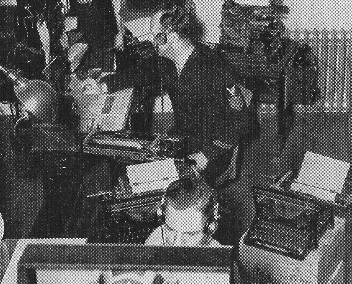Signalman Sam suggests that a very good way to practice receiving is by typing each letter on your keyboard as you receive it. Start Notepad (on Windows) or some other simple text processor that you can type the message into as you receive it. Then have Signalman Sam send you a message either with the Semaphore Flagman or the Morse Code Transmitter. Here's a screen shot in the middle of receiving by Morse Code a message which, of course, is the Scout Law.
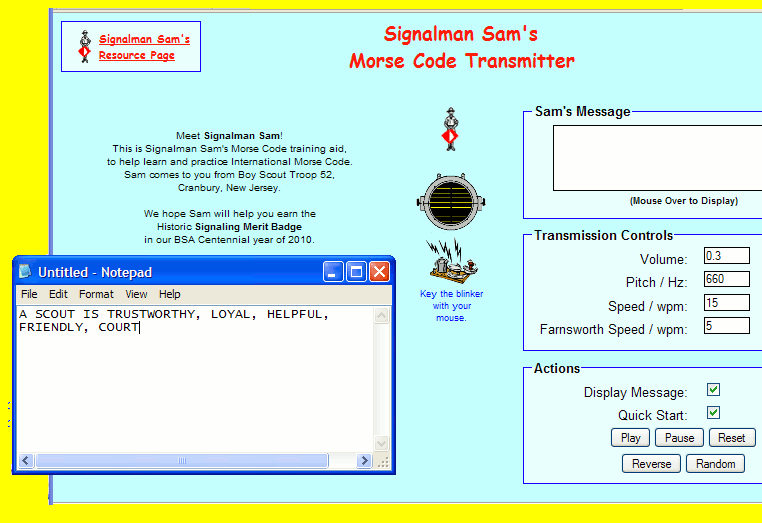
You probably know that a century ago, when the BSA first introduced the Signaling merit badge, a Scout could not copy a message by typing it on the keyboard of his computer, because the invention of the PC was still more than sixty years in the future. Manual typewriters had been invented, but most Scouts probably did not have access to one. Half a century ago, however, a good operator would often use a typewriter to help him receive code faster.